HP Support for Windows 11 & Windows 10: How to Upgrade & Fix Problems
HP Windows Support Center
Get Windows help, tips and support information on common questions for your HP Product.
Windows 11 Support
Optimize your upgrade to Windows 11
First, check whether your PC is eligible for Windows 11 with PC Health Check.
Next, go to Search box in your Windows task bar, type "Check for updates" press Enter. Windows will list your available upgrades.
Prevent functional issues :Before you install Windows 11, install updated drivers, software, and the basic input output system (BIOS) to prevent serious issues. Learn more in the Prepare to Install Windows 11 section here.
Back up your data to an external drive or a cloud folder.
Download and install Windows 11.
Confirm on drivers again: Installing a new OS can affect your drivers. Start on the Drivers page, identify your PC device, and follow steps to detect whether your drivers are up to date. Tip for PC! On the download page, use the “Detect my drivers” button, it checks for updated driver versions for you.
Note:
- If print/scan stopped working after upgrading to Windows 11, try these Print/Scan troubleshooting steps.
- Check for optional MSFT quality fix updates regularly to prevent and fix Windows 11 issues How to check for optional updates.
Known Issues and Fixes with Windows 11
HP solutions for known issues
Microsoft Windows 11 Resources
FAQs/Upgrade and Driver Information/Tested Products
Microsoft Windows 11 Resources
If you want to download software and drivers for Windows 10 or Windows 11, then please visit our HP Support Software and Drivers page to get the latest drivers for your product.
Windows 10 Support
For support information on Windows 10 updates and issues fixes, please select your product family and continue.
Note: USB Printing broke post Windows update in June. Fix USB Printing
HP Products tested with Windows 10 22 H2 update
HP will provide provide Windows 10 22 H2 update drivers and software for tested products on an on-going basis.
To check for provide Windows 10 22 H2 update support for your HP Product refer to the document HP Products Tested with Windows 10
For more information from Microsoft on the Windows 10 22 H2 update, please visit support.microsoft.com

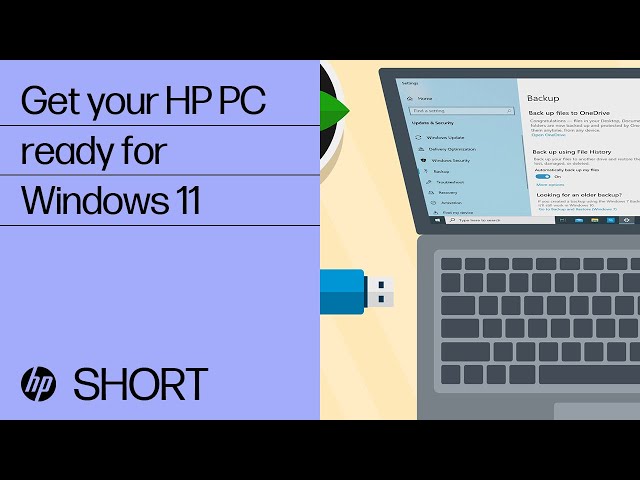

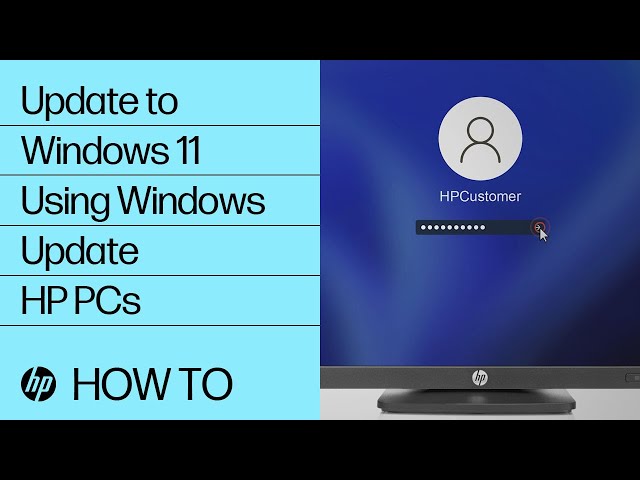

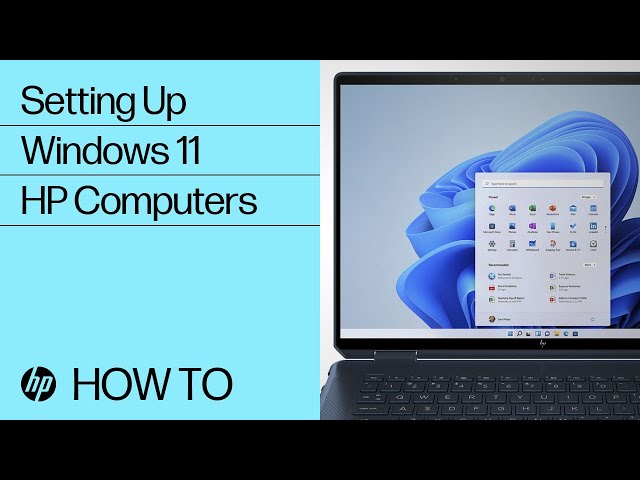

Select registration option
Personal accounts
- Save your personal devices and preferences
- Easy access to support resources
Business/IT accounts
- Managing contracts and warranties for your business
- Submitting and managing support cases

